
So you’re about to run some slick ads on Google AdWords. You’ve got a great idea for what you want your copy and creative to look like.
All that’s left is choosing the right keywords.
And you’re stumped.
We’ve all been there – the excitement of an ad’s potential gets us to dive right in, think about the creative first, and ignore audience targeting.
The very first Google AdWords campaign I ran, I crafted the perfect copy but when the time came to pick my keywords, I had no idea who the ad was for.
I took the wrong approach.

Suddenly, the ad I created wasn’t that great. It didn’t really fit the audience I was trying to target.
What I should have done instead was start with keyword research.
Starting with keyword research means figuring out your audience from the very beginning.
Who do you want to target?
Starting with the copy and creative is working backwards. You’ll have to force your ad to fit into a less-than-optimal set of keywords.
But knowing your keywords first? That opens up a ton of options for catering your ad to your audience.

So how do you do it? It’s not like any of this makes picking the right keywords any easier.
We’re here to help with Ladder’s best keyword targeting tactics.
These approaches will help you get your Google AdWords campaigns off the ground with the right keywords.
Use the following marketing tactics to set your keywords so you can focus your efforts on the fun part – crafting the best, most attractive ad creative you can.
Here’s what you’ll get below:
Your first step with Google AdWords is to defend your brand name as a keyword. You don’t want your competition to show up when someone runs a Google search for your brand name.

Bidding on your own brand as a keyword will defend your brand name by making sure your ad shows up #1 when people search for you.
Here’s how to do it:
Step 1: List your keywords. You didn’t think you’d just be protecting your company name, did you? Nope! List all names related to your brand.
Do you produce multiple products/platforms with different names each? You should be defending those brand names as well. For example, a company like Facebook would not just want to bid on the keyword “facebook”, but also on “facebook messenger”, “facebook ads”, etc…
Step 2: Research your keywords. Once you’re done with your list, it’s time to use Google’s keyword research tool to check search traffic, competition, and the Google AdWords suggested CPC bid.
First, head into AdWords → Tools → Keyword Planner.

Then, click on “Get search volume data and trends”

Finally, paste in your brand name keyword list, one keyword per line.

Clicking “Get search volume” will analyze your brand keywords, give you data on average searches per month, let you know how much competition there is for that keyword, and how much AdWords suggests you should set a CPC bid for each.

Step 3: Decide which keywords to target. Targeting the right brand keywords for defensive purposes isn’t just about blanketing all keywords with your ads and showing up #1 for each.
You may not want to target low search volume terms as part of a brand defense.
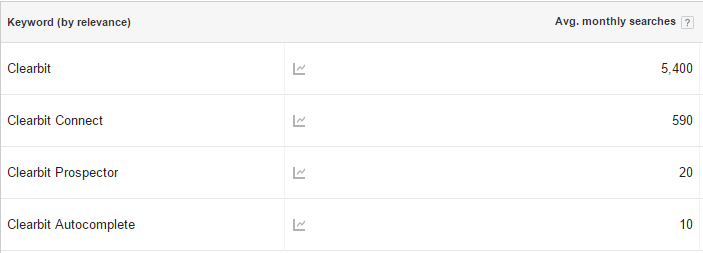
For example, if one of your product brand names only gets 50-100 searches per month, chances are your competitors aren’t going to be bidding on those keywords. You can check this by running a search on those brand names and seeing if any ads from your competitors appear.
You also may not want to bid on keywords that are generic terms. For example, Ladder wouldn’t want to run ads on the term “ladder” because of competition from companies that sell ladders – no competitor would target that term.

Finally, you may not want to target ultra-high volume searches if competitors aren’t bidding on them. This can result in a large chunk of your AdWords budget being quickly dumped into a brand keyword that you didn’t need to defend.

Step 4: Cater your creative. What do you want your ad to say? Remember, your brand word is a sort of first introduction to visitors who are searching for you. Run specific copy for each brand word you’re bidding on so that it’s relevant to viewers.

Step 5: Run your ad. Set your CPC bid and keywords and run your ad.
Step 6: Track your ad’s performance. Your ad’s positioning on a page is determined by its Ad Rank. Make sure you keep track of it to see if you’re appearing at the top of your brand word search.
If you’re not, you can take a few steps. According to Google, to improve your ad position you can increase your bid, improve the quality of your ads, or improve the quality of your computer and mobile landing page experience.
On the flipside, you’ll want to target your competitors’ keywords in order to access that audience. Because what better way to beat your competitors than to target the keywords they use in their marketing and advertising efforts?

Part of that targeting will be going on offense (attacking their brand keywords) and part of it will be going after the keywords they’re targeting in their ads.
Let’s go on offense.
Here’s how to do it:
Step 1: Research your competitors’ brand name keywords. Are they running ads on their brand keywords? Do they have specific, medium-high search volume, low competition, low CPC brand keywords you can target?

Start by making a full list of your competitors’ brand keywords. Once you’re ready, run them through Keyword Planner. Then run Google searches on those keywords to see if they’re running ads on them.
Highlight the ones that they aren’t running ads on, as well as aren’t generic terms, as the most valuable opportunities.
Step 2: Cater your ad copy. Remember – you’re attacking your competitors’ keywords. Differentiate yourself. Is your product cheaper? Is it better-reviewed? Is it more reliable? Be aggressive. Show why you stand out.
Further, think about the page you want people to land on from your ad. Consider a competitor comparison page as a way to get them even more interested in your product.

Display why your value proposition is more attractive than your competition. That’s how to get eyes on your ad.
Step 3: Run your ad and get it to rank highly. Once you set your CPC bid and run your ad, make sure you track its Ad Rank.
Up your CPC bid to get it ranked at the top of your competitors’ brand keywords. That way whenever someone looks for them, they’ll see you first!
Got a competitor who’s lagging behind? Or maybe one that people consider overpriced?
Targeting the terms “alternative to [competitor]” or “[competitor] alternatives” can land you right in front of their audience.

By doing so you’ll be targeting people who, in that specific moment, need something better than your competitors can offer.
Being the top ad on that search term can bring you a highly qualified audience and is especially effective when they’re sent to a you vs. competitor landing page.

Here’s how to do it:
You’ll want to target relatively medium-high volume “alternative to” searches. After all, if your competitors don’t get many queries for alternatives, this ad likely won’t do much for you.
Take your competitor brand and product names and tack on “alternative to” at the front or “alternative” at the end.

Run those through Keyword Planner to see search volume. If you find that a good deal of searches for those terms come up every month, you’ve found a great target for your ads.
If you want this ad to truly stand out, it’s important to have viewers land directly onto a relevant landing page.

You can create individual landing pages for each competitor, or you can do one big one that compares you favorably to each in a table of features/pricing.
Position yourself as an alternative to your competitors. Tout your best advantages over what they offer.
Go a step further by surveying current customers who have moved to your product from theirs. Ask them why they left and what you offer that’s better. If they give you great quotes, you can use them on both your landing page and to guide your ad copy.
Make sure you’re showing up for the search term! Adjust your CPC as necessary.
Bidding on the brand keywords for the suppliers of the products you stock usually yields relatively cheap traffic.
You do have to be careful as many supplier or affiliate relationships expressly forbid this and either way they may tell you to your ads off.
However this tactic works so well that it’s highly used among ecommerce & product aggregation sites, so it’s well worth attempting.
Here’s how to do it:
Take stock of what you sell and list out the brand names of the companies that supply them.

Head to Google AdWords Keyword Planner and research each brand name to see how much traffic, competition, and average CPC you’re looking at. Decide which brand names you want to target from there.

Each ad for a supplier brand keyword you decide to target should lead to a landing page that shows those products. It would make no sense to target Nike and have people land on Calvin Klein items.

Once you have your keywords and ads set, create your ads. Make sure they reference the specific supplier brand names you’re targeting. Talk about the products you’ll show on the page people land on.
Targeting people who are searching for the type of product you sell can drive highly qualified users.
For example, if you’re a travel booking site, targeting terms like ‘cheap flights’ or ‘Spain vacations’ will have your ad show up in front of people searching for exactly the services you’re offering.
Here’s how to do it:
What types of products do you sell? How do you group them on your site? What do you call your products when you describe them in sales calls?

Are you a CRM? Do you sell employee training programs? Are you offering resume writing services? Determine the category your product falls into. Then make a list of terms you can plug into AdWords to get your site in front of your audience.
Once again using Keyword Planner, check how each category keyword does in terms of competition, search volume, and suggested bid.
For category keywords, you’ll want to create an ad that offers that specific category of products.
If you offer multiple products, such as men’s apparel and men’s watches when you’re only targeting the latter, leading people to an appropriate landing page is crucial.

If your primary product is the category, such as a CRM, then you can describe the advantages and features your product with your ad copy.

Set a budget, set a bid, and hit run. Keep track of your Google AdWords ad performance so you can show up at the top!
Target audiences with keywords that complement your product category.
For example, target luxury products if what you sell is also a luxury product – i.e. people interested in Porsche are likely to be interested in expensive watches.
The logic is that people who search for complementary keywords to your business are looking for a solution to a problem that you solve. Since your offering aligns with their intention, this ad can get them to your site.
Here’s how to do it:
Consider what other items and item categories your audience buys and make ads that target those keywords. Consider complementary industries, brands, and products. List out all the keywords you’ve come up with and run them through Keyword Planner.

Once you’re set on the keywords that you believe will provide the most value, group them based on their relationship to one another.

This grouping approach allows you to create specific ads for each complement ad group without having to do multiple creatives for each keyword.
You can set your CPC based on each group’s average or highest CPC. You can also individually set CPCs for each keyword within the group.
Remove poorly performing keywords from ad groups to improve performance as you gather data.
Different advertising platforms take different approaches to the way they reach audiences.
Targeting the same audience with the same keywords across multiple platforms can be a good way to determine relative volume and efficiency.
If you have a high-performing ad targeting specific keywords on another platform, trying the same ad – same creative, same keywords – on AdWords can let you take advantage of that performance to test how your ad does in a search engine.
You’ll be able to see how your audience on AdWords responds to your creative and adjust your ad spending and copy.
Here’s how to do it:
Look at your Facebook, Twitter, Instagram, etc… ads. Which ones have done extremely well for you?

Especially strong picks are ads that have done well across multiple networks that you haven’t tried on AdWords.
As you’re creating your Google AdWords ad, take the keywords that worked in the ad you picked and add them as the keywords for your new ad. Literally the same exact keywords. No alteration.
You may not be able to use the exact same creative on your Google AdWords ad depending on what type of ad you’re creating, but try to keep it as close to the high-performing ad as possible.

That means adapt your copy so it properly fits into a Google search ad and add in any extra features (such as turning it into a Google Shopping Ad) you may want.
Once you hit run, make sure you track and compare your CPC/CPA across platforms. Google AdWords may perform better or worse depending on the audience you’re reaching and how competitive the keywords are.
Step 5: Repeat for each ad you’re testing. Do the same process for each high-performing ad you want to test on Google AdWords.
Sign up to our newsletter to stay up to date with all the latest movements in the field.
More from Ladder Blog
The art world is being disrupted by generative AI, and artists aren’t happy. Generative AI models like DALL-E, Midjourney, and Stable Diffusion were trained by scraping millions of images from the internet, without permission. Artists claim this violates copyright, while the companies training these models argue this falls under fair use.
Read More →In the world of digital marketing and data-driven decision-making, creative testing is a pivotal tool in achieving business growth. Gone are the days of relying on gut feelings or guesswork; now, business decisions are powered by data-validated insights, meticulously collected, analyzed, and validated. This transformative process empowers businesses of all sizes, from established enterprises to budding startups, to thrive in an ever-evolving digital market. This article looks at the practical applications, challenges, and innovative transformations associated with creative testing, offering you valuable insights and actionable strategies to implement in your own digital marketing efforts for achieving growth and success.
Read More →